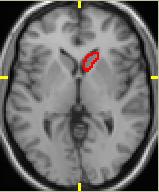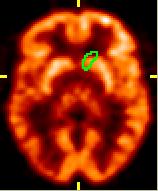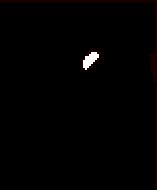Introduction to ROI Drawing
There are two general reasons to draw a Region-of-Interest (ROI) on neuroimaging data: (i) to examine the morphological properties of an anatomic structure, and (ii) to extract data for a specific structure from a corresponding functional data set. Morphologic properties include things such as volume, length dimensions, and center-of-mass location, which can be compared between several different image volumes. Functional image data usually have poorly defined anatomic boundaries compared to a high-resolution T1-weighted MRI scan, so frequently a ROI is drawn on a homogenous area of an MRI image, and the corresponding voxels are extracted from a coregistered functional (e.g. PET, fMRI) image. Typically, the average value of the voxels is computed to yield an average ROI value for the functional data.
There are several situations where it is useful to define ROIs by hand:
1) Precise information about the size, shape, or boundaries of an anatomic region is required;
2) Functional data of interest have few or coarse anatomic landmarks;
3) Functional data show patterns that do not correspond to structurally homogenous anatomic regions.
There are also several cases where it is a waste of time to define ROIs:
1) The analysis of choice will create a voxel-by-voxel parametric map which may obviate ROI analysis;
2) A sufficiently high resolution image volume does not exist;
3) A reduced ROI average value is not of interest
4) You are not concerned with an anatomic region but rather with "clusters" of activation.
A ROI performs two major functions: it defines a specific shape which can be examined for morphological reasons, and it specifies voxels within an image volume which are of interest. In either case, defining and storing the ROI is usually the same process. Within SPAMALIZE's BrainMaker program, a ROI is defined in three dimensions, and is actually a Volume-of-Interest (VOI). The ROI nomenclature usually refers to a two-dimensional drawing on a single slice, while "VOI" always refers to a 3D volume, even if the volume is within a single image slice.
The primary form of a ROI is as a "mask". A mask is simply a 2D image or 3D volume which contains values of zero (0) everywhere except within the pixels (voxels) of interest, which typically have a value of one (1). It is called a mask because such a ROI can be used to "mask off" all of the non-interesting functional image data, leaving only the region of interest. If the mask-value for the ROI is 1, it is a simple matter of multiplying the functional image by the mask image on a pixel-by-pixel basis to mask off (or set to 0) the non-ROI pixels. In BrainMaker, you create, edit, and interact with a mask image volume.
|
|
|
|
|
|
|
|
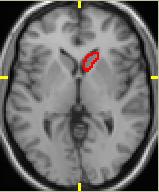 |
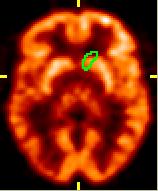 |
|
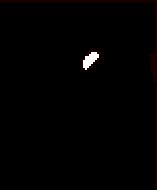 |
|
|
|
These images show a ROI drawn on a MRI image (left) and superimposed onto a PET image (right). The PET image is not used at all in the drawing process. The ROI is used to define pixels from a homogenous region (the caudate) which is difficult to distinguish in the PET image. |
|
The image above shows a "mask". The caudate pixels each have a value of 1, while all other pixels (background) have a value of 0. |
|
In order to be useful, a mask image must be stored to a file, and there should be some means to extract morphological data for an ROI, as well as to apply the ROI to functional data. BrainMaker provides this functionality. There are several logical schemes to storing ROI data. Two common methods are: (i) saving the coordinates of voxels of interest, and (ii) storing the entire VOI volume, consisting of 1's for voxels of interest and 0's elsewhere. The former method is compact, but can result in errors if the ROI is applied to a functional image set with different dimensions or pixel sizes. The latter approach takes a lot of disk space (since most VOIs occupy a small fraction of the entire image volume) and cannot easily accommodate overlapping VOIs, but minimizes the chance for analysis errors.
BrainMaker uses both of these approaches. The primary method is to store the coordinates of masked voxels in a VOI file. This format is compact and permits overlapping VOIs, if desired. (For instance, you might want to store both "whole brain" and "left amygdala" in the same file.) BrainMaker has a strict policy of enforcing the same image dimensions (X,Y,Z) for VOI coordinates and for any image the VOI is applied to. Pixel dimensions are also checked, but since these can be incorrect, only a warning is given if a mismatch is found. BrainMaker can also export a VOI to an ANALYZE mask file which has the same dimensions as the underlying image, and where only the ROI has a non-zero value. This format is compatible with most other image processing programs (e.g. AIR, AFNI, BrainVoyager, FSL, SPM, VoxBo). Either a single VOI can be exported, or all VOIs in a VOI-Group can be exported to the same file. (Overlapping VOIs can be problematic.) It accomplishes this by assigning a different value to each named VOI, instead of using a value of "1" as for a single VOI.
|
|
|
|
|
|
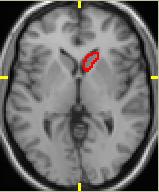 |
 |
The image at the far left shows a mask of the caudate superimposed on a MRI slice. The image at the near left shows a number of ROIs stored within a VOI Group. The whole-brain ROI can faintly be seen as a dark red color. Note that even overlapping structure can be fully represented. |
|
Within BrainMaker, there are actually three different kinds of masks:
- the working VOI mask (displayed in the images),
- the VOI Group mask (described in the VOI-Manager)
- the VOI file.
To make a VOI file, a working VOI mask is created and edited, than it is stored in the VOI-Group in the computer's memory (RAM) via the VOI-Manager. The VOI-Group mask must then be saved to a file on disk. The working VOI mask is what you edit, view, and interact with in BrainMaker. You acan ssign the VOI mask a name within the VOI-Group where it is stored. You can store and recall the mask to/from the VOI-Group as often as you like. The VOI-Group acts as a sort of buffer between the working mask and the (semi-)permanent VOI-Group file stored on disk. The mask could in principle be written directly to the VOI file, but since there is not an "Undo" button it is convenient to keep the VOI-Group in memory until you are sure you like it.
Back to BrainMaker